Language accessibility is crucial in ensuring that everyone can access and enjoy online experiences. In this article, we’ll delve into the importance of designing inclusive user experiences that cater to diverse linguistic needs. Get ready to explore how language accessibility impacts digital content and discover strategies for creating more inclusive online spaces!
The Importance of Language Accessibility
Imagine navigating a website or using a mobile app that is only available in a language you don’t understand. It can be frustrating and alienating, leading to a poor user experience. Language accessibility addresses this issue by making digital content understandable and usable for people with different language backgrounds.
Breaking Down Barriers
Language barriers shouldn’t limit anyone’s ability to access information or participate in digital interactions. By prioritizing language accessibility, we break down barriers and empower users to engage fully with digital content, regardless of their native language.
Promoting Inclusivity
Inclusive design goes beyond accommodating diverse languages; it fosters inclusivity in every aspect of digital experiences. When users feel included and valued, they are more likely to engage with and benefit from the content and services provided.
Challenges and Solutions
Designing language-accessible digital content comes with its challenges, but there are effective solutions to overcome them and create a more inclusive online environment.
Challenge 1: Multilingual Content Management
Managing content in multiple languages can be complex and resource-intensive. However, adopting content management systems (CMS) with robust multilingual support simplifies the process. These systems allow for seamless translation and localization of content, ensuring consistency across languages.
Challenge 2: User Interface (UI) Design
UI design plays a significant role in enhancing language accessibility. Designers must consider factors such as font readability, text size, and color contrast to ensure content is easily comprehensible for users of all abilities and language proficiencies.
Challenge 3: Language Detection and Switching
Implementing language detection mechanisms and intuitive language-switching options enhances user experience. Automatic language detection based on browser settings or user preferences, coupled with clear language selection menus, enables users to navigate content in their preferred language effortlessly.
Best Practices for Inclusive Design
To create truly inclusive user experiences, consider implementing the following best practices:
1. Conduct User Research
Understand your target audience’s linguistic needs and preferences through user research and feedback. This insight informs content localization strategies and ensures relevance to diverse user groups.
2. Prioritize Plain Language
Use clear and concise language that is easily understood by a broad audience. Avoid jargon and complex terminology, especially in critical user interface elements and instructions.
3. Provide Language Options
Offer a range of language options to accommodate diverse user preferences. Include commonly spoken languages and consider regional variations to cater to global audiences effectively.
4. Test for Accessibility
Conduct regular accessibility testing, including language accessibility checks, to identify and address potential issues. Ensure compatibility with screen readers, keyboard navigation, and other assistive technologies.
5. Foster Multilingual Community Engagement
Encourage user-generated content in multiple languages to enrich the overall user experience. Create opportunities for multilingual community engagement and feedback to improve language accessibility continuously.
Wrapping Up
In conclusion, language accessibility is a fundamental aspect of designing inclusive digital content. By prioritizing inclusivity, breaking down language barriers, and implementing best practices, we can create more accessible and engaging online experiences for everyone. Let’s embrace the diversity of languages and ensure that digital content is truly accessible to all!

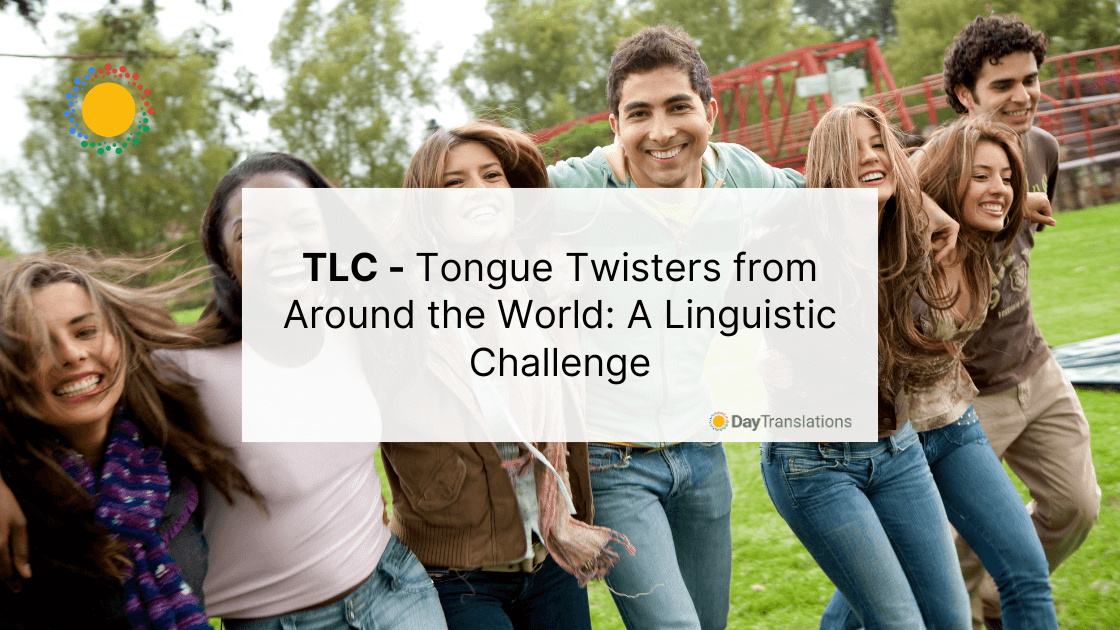
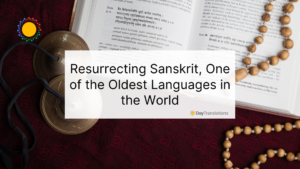


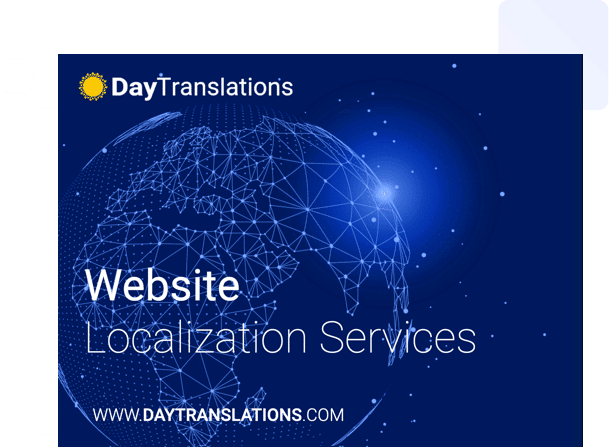






Sorry, the comment form is closed at this time.